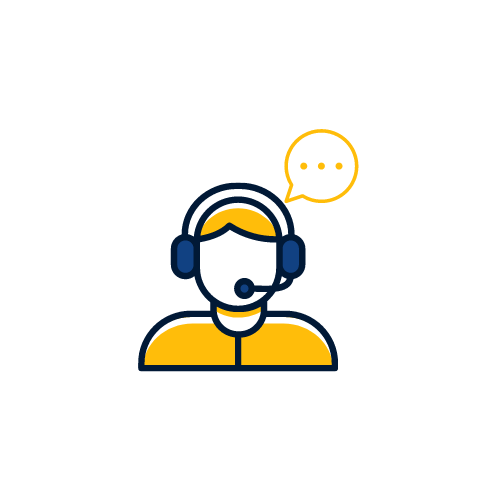NEXT-BIM F.A.Q
You’ve got a question, we’ve got the answer!
Our product
What is the difference between a ``pilot`` and a ``passenger`` ?
- A NEXT-BIM Explorer pilot licence: to pilot the NEXT-BIM features.
- A NEXT-BIM Explorer Passenger licence: Allowing you to join a pilot session to collaborate with multiple Hololenses.
What formats can I convert?
Data exchange formats are .bcf or .xslx + .jpeg
How many users can collaborate in the same session ?
Who can use the solution ?
Is the solution easy to use ?
This is then followed by a half-day training session in the field.
The solution is easy to use for everyone with almost immediate familiarity.
What is the software compatibility?
- Our NEXT-BIM Explorer immersive software is solely available on Microsoft Hololens devices.
- NEXT-BIM Configurator can be used on Windows operating systems.
How is the solution positioned on my environment? How is the drift effect cancelled out?
How does your training work ?
We offer a personalised support service to make your experience unique.
Our training service includes a 1 on 1 call for the NEXT-BIM Explorer module of approximately 2 hours, and a 1 on 1 call for the NEXT-BIM Configurator module of approximately 3 hours.
In addition to our remote support, on-site training is included for approximately 1/2 day.
After these sessions, our support service is available to assist you, accompanied by our online support and tutorials.
Do I need an internet connection to use the solution ?
QWhat is the maximum size of 3D model I can import into my Hololens 2?
Please note: when converting .IFC files to .NBIM format, a 5 to 10 compression is performed.
Equipment
How long does the HoloLens 2 battery last?
The addition of an external battery is possible.
Where can I get a HoloLens2?
To equip yourself, we recommend that you contact Synergiz, an official Microsoft partner, or a Microsoft partner supplier of your choice.
Is my equipment under warranty?
How do I update my HoloLens 2?
- Open Settings.
- Go to Update & Security > Windows Update.
- Select Check for updates.
For more information : https://learn.microsoft.com/fr-fr/hololens/hololens-update-hololens
Training
I have forgotten something from your training, how can I find the info?
Our sales consultants are available from 9am to 7pm, Monday to Friday, for any additional help.
Client Support
I have a problem with the software, what should I do?
More help
Help & Docs
Let us guide you, everything you need to know about using NEXT-BIM solutions!
Tutorials
Improve your skills with our training videos for both NEXT-BIM Explorer and NEXT-BIM Configurator
Comments are closed.