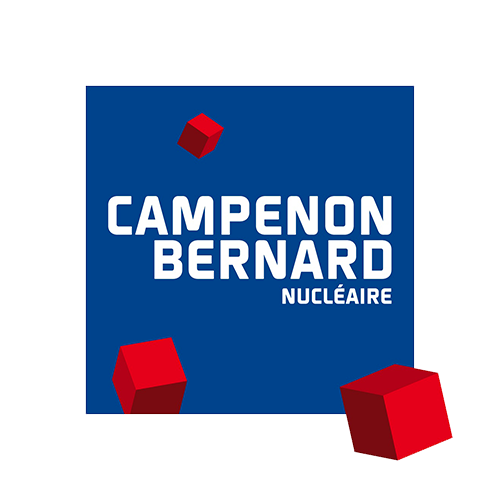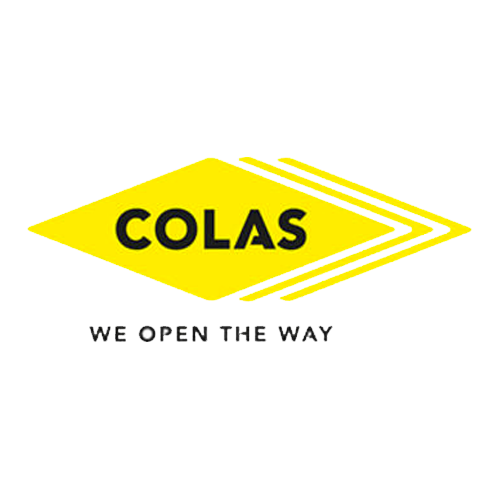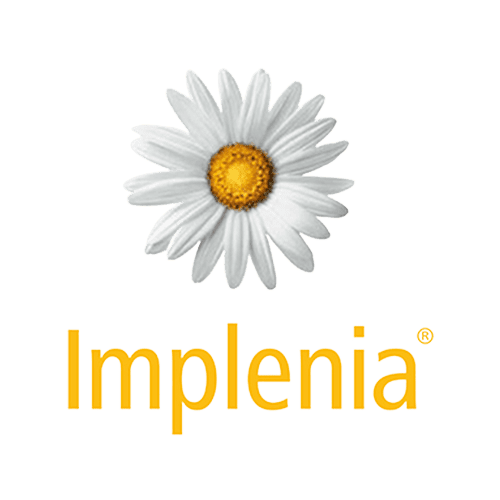Experience BIM from the inside !
Immersive and Collaborative Solution for BIM
For
Immersive and Collaborative Solution for BIM
Immersive Solution
NEXT-BIM Explorer.
Running on Microsoft HoloLens2® mixed reality headsets, NEXT-BIM® Explorer allows multiple users to simultaneously immerse themselves in a complex BIM model in IFC format to review projects in the meeting room or on the construction site.
Live the BIM from inside!
For all phases of a project :
From the conception phase to the building maintenance, NEXT-BIM® Explorer simplifies the understanding of a project for all those involved.
Its functionalities allow using immersion to analyse of complex situations that are hardly or not at all visible on a computer screen and thus to detect possible errors at any time. During the construction phase, the overlay of the model on the real environment allows a simple and quick control before the realization, as well as the lifting of reservations. Finally, in the operating phase, the “through walls and ceilings” vision of the BIM model superimposed on the building allows efficient guidance of maintenance interventions.
NEXT-BIM solution !
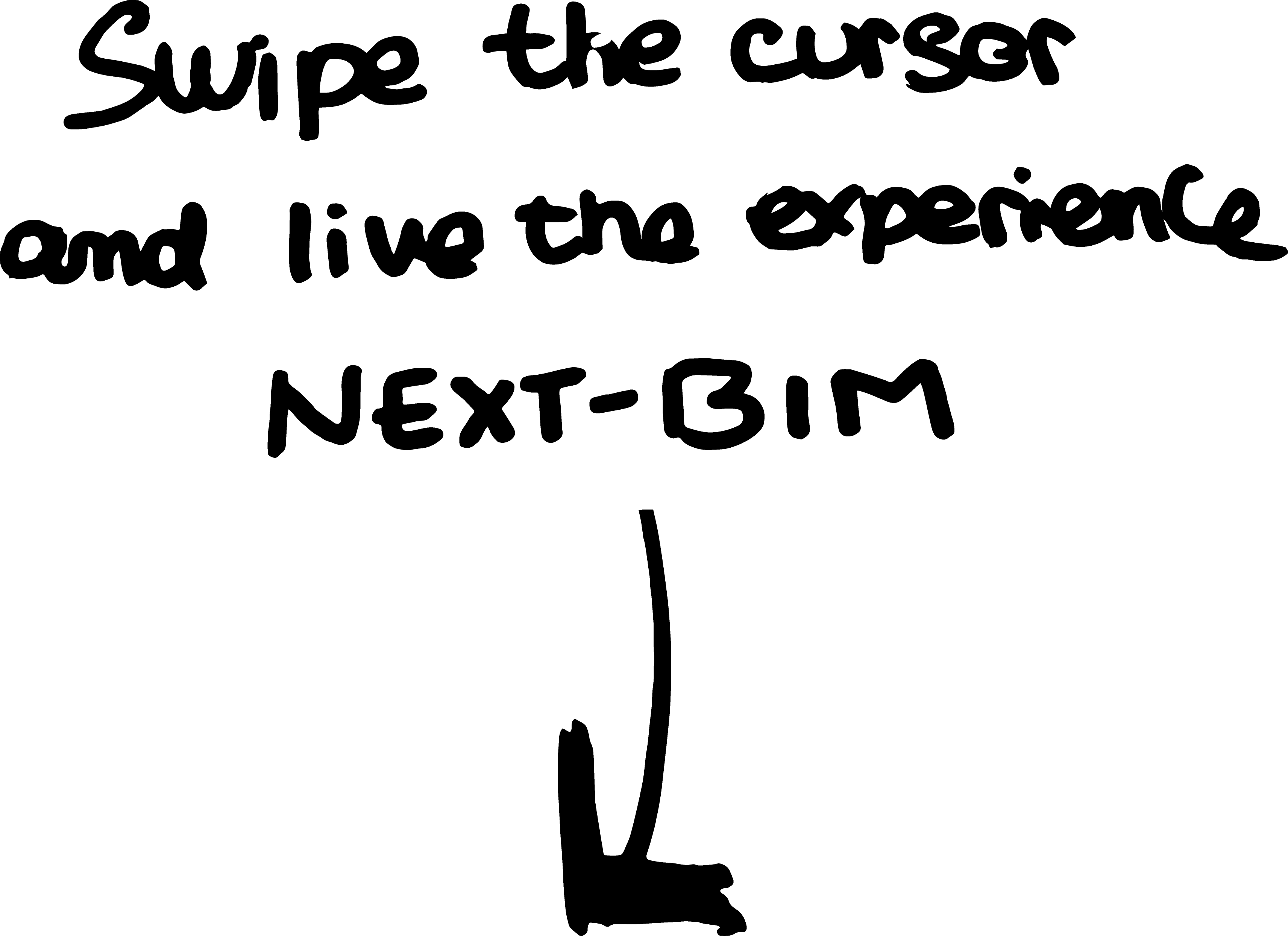


5 to 12%
Rework costs
This is the usual percentage that recovery costs represent on the overall budget of a construction project.
-50%
Loss reduction
This is the goal of reducing losses due to rework that you can target by effectively using the NEXT-BIM solution throughout your project.
At what stages of your project should you use NEXT-BIM?
Conception
Immersive and Collaborative Project Reviews
Construction
Monitoring / Control of Construction in Augmented Reality
Operation
Operation Interventions Guidance
01. Conversion of IFC files
with NEXT-BIM Converter
Using the NEXT-BIM Converter application installed on the PC, the user converts himself locally and automatically his project from IFC files into NEXT-BIM format.
02. Copy of the visualization file
on Hololens 2 headsets
The viewing file in NEXT-BIM format is transferred to each HoloLens 2 headset by copy/paste from Windows Explorer.
03. Immersion in the BIM model
with NEXT-BIM Explorer
The NEXT-BIM Explorer application installed on each of the HoloLens 2 headsets allows you to immerse yourself in the BIM model.
04. Annotations in immersion
with NEXT-BIM Explorer
The user can affix preconfigured or specific Annotations on any object of the project to report his remarks while immersing himself in the model.

Autonomous solution
Without using the Cloud, thanks to the NEXT-BIM Converter module supplied with the solution, each user prepares the IFC files to be “explored” autonomously and locally. It allows a higher reactivity and a total confidentiality.

Limited connectivity
No internet connection is required to use the NEXT-BIM solution, a useful feature on jobsite where connectivity problems are frequent.

Collaborative
In the office or on site, meeting participants can simultaneously immerse themselves collaboratively in the BIM model, making it much easier to understand and analyze the key points of the project.


Automatic virtual / real overlay
The overlay of the virtual model on the real one is done automatically, without preliminary positioning of markers. A permanent readjustment is carried out in a transparent way, allowing the user to move freely within the site.

OpenBIM
The NEXT-BIM solution is based on OpenBIM standards: IFC for importing 3D models and BCF for exchanging annotations.

Big file size
The NEXT-BIM solution accepts very large IFC files (several GB). The complete BIM model of a complex building project can be fully embedded in a HoloLens headset to perform an immersive project review.
User testimonials
Our latest articles
Comments are closed.